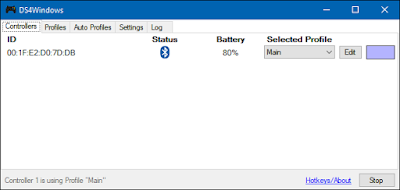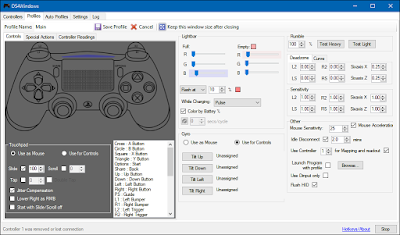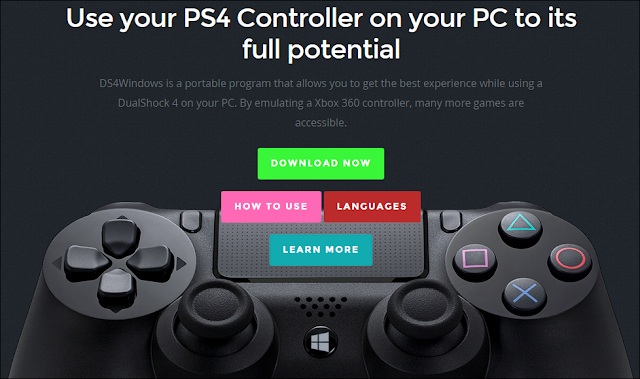
Nah, pada kesempatan kali ini, saya akan membagikan tutorial cara menggunakan Joystick Dualshock 4, kontroller yang ada pada PlayStation4, di Komputer atau laptop sobat.
Software yang digunakan adalah software portable bernama DS4Windows.
Alat-alat yang dibutuhkan:
- Joystick DualShock4
- Kabel MicroUSB
- Bluetooth Dongle / Built-in Bluetooth untuk pengguna Laptop
Berikut langkah-langkah instalasinya;
- Download Software DS4Windows Release terbaru. (Link ada di bawah).
- Lalu extract file .zip tersebut (berisi DS4Windows dan DS4Updater), dimana saja terserah.
- Buka DS4Windows.exe, lalu pilih dimana akan menyimpan profil settingan controller.
- Sebuah jendela baru akan muncul, berisi langkah-langkah menginstall driver.
- Klik pada "Step1 : .... ", jika tidak muncul tulisan 'Downloading ..." silahkan donlot manual lewat link di bawah.
- Sampai muncul Setup Completed; Klik pada "Step2:...", tunggu.
- Konekkan DS4 pada Bluetooth atau MicroUSB
- Semestinya semua berjalan dengan lancar.
Tentang DS4Windows :
Features :
- Use X360-like input to use the DS4 in more games and have rumble
- Use the touchpad as a mouse or for more actions
- Use sixaxis movement for just as many actions
- Control the Lightbar: turn it off, dynamicly change by battery level, and more
- Map the buttons and sticks to other 360 controls or keyboard actions or macros
- Use profiles to quickly switch between configurations for your controllers
- Automatically switch profiles by when a certain program(s) is launched
- Hold an action to access a new whole set of controls
- Get a reading of how the sticks and sixaxis is working
- Assign a deadzone to both analog sticks, the triggers, and the sixaxis
- Automatically get new updates
Requirements :
- Microsoft .NET 4.5 or higher (needed to unzip the driver and for macros to work properly)
- DS4 Driver (Downloaded & Installed with DS4Windows)
- Microsoft 360 Driver (link inside DS4Windows, already installed on Windows 7 SP1 and higher or if you've used a 360 controller before)
- Sony DualShock 4 (This should be obvious)
- Micro USB cable
- (Optional)Bluetooth 2.1+, via adapter or built in pc (Recommended)
(Toshiba's bluetooth & Bluetooth adapaters using CSR currently does not work)
ScreenShoots :
Download Links
| Download | Type | Size |
|---|---|---|
| DS4Windows | ZIP | 1.12 MB |
| Virtual Bus Driver | ZIP | 0.5 MB |